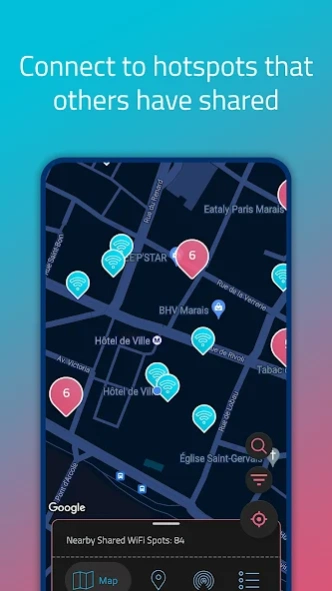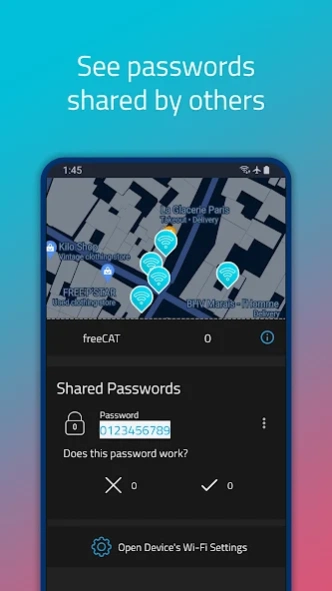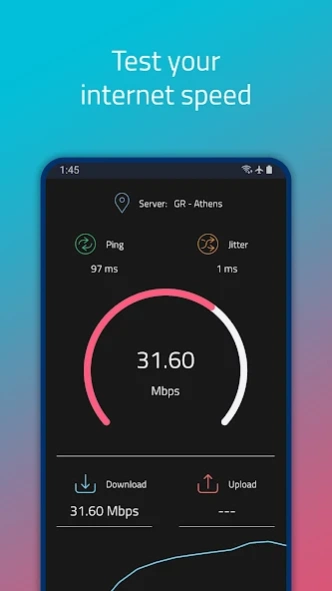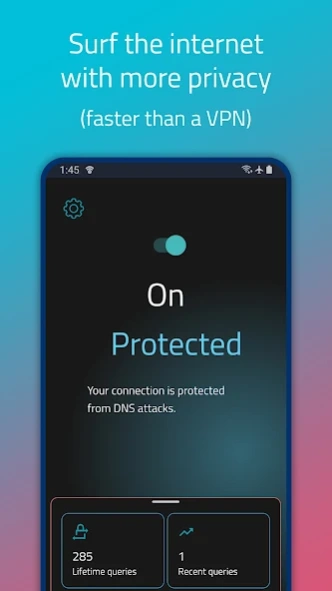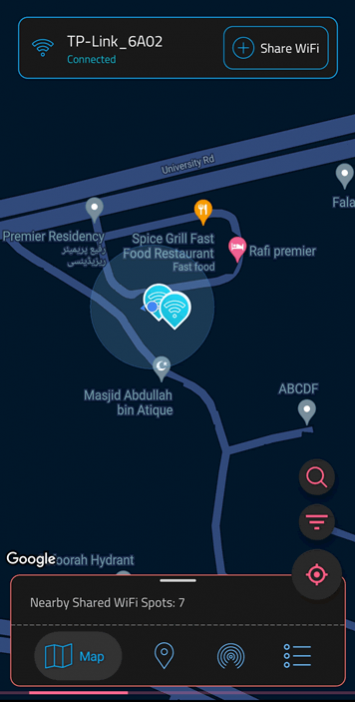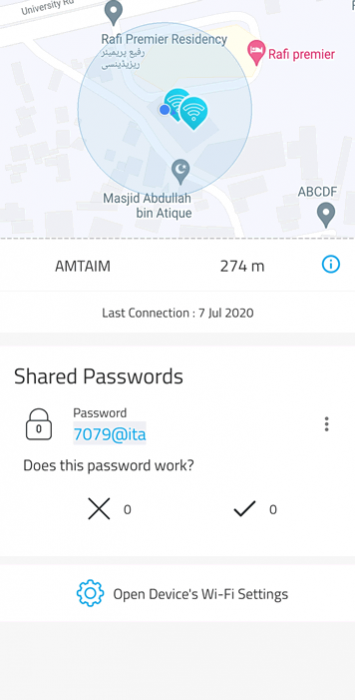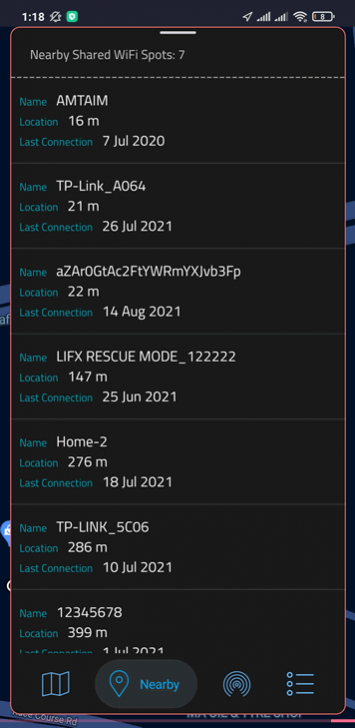WiFi Warden: WiFi Map & DNS 3.5.3.6
Free Version
Publisher Description
WiFi Warden: WiFi Map & DNS - Join the Revolution: Secure, Fast Internet Access with Wi-Fi Warden
Unlock a World of Free Internet with WiFi Warden – Your Ultimate WiFi Companion!
Have you ever wondered how some people always manage to find free Wi-Fi? With WiFi Warden, you can do it too. It gives you access to lots of shared Wi-Fi passwords and hotspots from people all over the world. And the best part? It's absolutely FREE.
Why Choose WiFi Warden?
Global Access: Discover the free Wi-Fi hotspots shared by our community anywhere in the world.
Privacy Enhanced: Experience faster, more secure browsing with DNS over HTTPS (DoH) - a free, faster, unlimited alternative to traditional VPNs.
Beyond Connection: Not just a search tool; view connected devices, and test your internet speed.
Efficiency First: Utilizes minimal mobile data to locate and connect you to the nearest Wi-Fi spots.
Community-Driven: Join a growing community that shares and cares. If there's no hotspot available, give it time - our community is constantly expanding!
Feature-Packed for Ultimate Connectivity:
✔️ Connect to shared hotspots instantly.
✔️ Monitor who's connected to your Wi-Fi.
✔️ Enjoy unrestricted access to blocked websites and apps, ensuring privacy.
✔️ Test and analyze your internet speed and Wi-Fi network.
✔️ Easy connection via WPS and password creation for secure Wi-Fi.
✔️ Access saved Wi-Fi passwords (root required for certain features).
✔️ Explore device open ports on the network, and much more.
FAQ:
❓Why are there advertisements in the app?
We at WiFi Warden recognize that advertisements may not always be welcome, yet they are essential in providing our app at no cost to countless users globally. You can always remove the ads by upgrading to the Ads-Free version inside the app.
❓Can I use WiFi Warden to hack WiFi hotspots?
No, the WiFi Warden app does not serve as a hacking instrument. It is designed to display details about both public and private WiFi hotspots, information that is contributed by our user community.
No Root? No Problem!
While most features are accessible without root, specific functionalities like WPS connection on Android 9+ and serial number access do require root permissions.
Good to Know:
🔷WiFi Warden champions ethical use. It's a tool for exploration and education, not hacking.
🔷Initial connection in a new region requires internet.
🔷WPS functionality might vary by router.
🔷Location permission is necessary from Android 6 onwards.
🔷VPNService is needed for DNS over HTTPS. Traditional DNS queries are sent over plain text, making them vulnerable to interception and manipulation. With DNS manipulation, attackers can redirect you to fake or malicious websites without you even knowing. By implementing DoH, DNS queries are sent over a secure HTTPS connection, preventing this kind of manipulation. Using VPNService, WiFi Warden ensures that your DNS queries are securely tunneled, thus giving you more privacy and preventing DNS-based attacks.
🔷Starting with Android 11, viewing the MAC addresses of devices connected to your WiFi has been restricted due to Google policies.
🔷Discover more about your Wi-Fi environment and unlock the full potential of internet connectivity with WiFi Warden. Join our community and embark on a journey to free, secure, and fast internet access!
About WiFi Warden: WiFi Map & DNS
WiFi Warden: WiFi Map & DNS is a free app for Android published in the System Maintenance list of apps, part of System Utilities.
The company that develops WiFi Warden: WiFi Map & DNS is NUCONCEPTS. The latest version released by its developer is 3.5.3.6. This app was rated by 10 users of our site and has an average rating of 3.2.
To install WiFi Warden: WiFi Map & DNS on your Android device, just click the green Continue To App button above to start the installation process. The app is listed on our website since 2024-04-05 and was downloaded 18,150 times. We have already checked if the download link is safe, however for your own protection we recommend that you scan the downloaded app with your antivirus. Your antivirus may detect the WiFi Warden: WiFi Map & DNS as malware as malware if the download link to com.xti.wifiwarden is broken.
How to install WiFi Warden: WiFi Map & DNS on your Android device:
- Click on the Continue To App button on our website. This will redirect you to Google Play.
- Once the WiFi Warden: WiFi Map & DNS is shown in the Google Play listing of your Android device, you can start its download and installation. Tap on the Install button located below the search bar and to the right of the app icon.
- A pop-up window with the permissions required by WiFi Warden: WiFi Map & DNS will be shown. Click on Accept to continue the process.
- WiFi Warden: WiFi Map & DNS will be downloaded onto your device, displaying a progress. Once the download completes, the installation will start and you'll get a notification after the installation is finished.